Parametric Modeling in Revit Architecture
Absolute Tower by MAD
Source of the information on the built
building:
Figure 1 -reference: Archdaily.com
Location:
Mississauga, Canada
Height: 170 meter
No. of floors: Tower A: 56 stories/170 m
Tower B: 50 stories/150 m
Height: 170 meter
No. of floors: Tower A: 56 stories/170 m
Tower B: 50 stories/150 m
Building Area: 95.000 square
meters
Tower A: 45,000 sqm
Tower B: 40.000 sqm
Site area: 4090 square meters
Primary Use: Residential
Tower A: 45,000 sqm
Tower B: 40.000 sqm
Site area: 4090 square meters
Primary Use: Residential
Client: Fernbrook / Cityzen
Design Architect: MAD architects
Director in Charge: Ma Yansong, Yosuke Hayano, Dang Qun
Design Team: Shen Jun, Robert Groessinger, Florian Pucher, Yi Wenzhen, Hao Yi, Yao Mengyao, Zhao Fan, Liu Yuan, Zhao Wei, Li Kunjuan, Yu Kui, Max Lonnqvist, Eric Spencer
Design Architect: MAD architects
Director in Charge: Ma Yansong, Yosuke Hayano, Dang Qun
Design Team: Shen Jun, Robert Groessinger, Florian Pucher, Yi Wenzhen, Hao Yi, Yao Mengyao, Zhao Fan, Liu Yuan, Zhao Wei, Li Kunjuan, Yu Kui, Max Lonnqvist, Eric Spencer
Associate Architects: BURKA
Architects INC.
Structural Engineer: SIGMUND, SOUDACK & ASSOCIATES INC.
Mechanical Engineer: ECE Group
Electrical Engineer: ECE Group
Landscape Architect: NAK Design
Interior Designer: ESQAPE Design
Structural Engineer: SIGMUND, SOUDACK & ASSOCIATES INC.
Mechanical Engineer: ECE Group
Electrical Engineer: ECE Group
Landscape Architect: NAK Design
Interior Designer: ESQAPE Design
Chinese firm MAD
has completed a pair of curvaceous twisted skyscrapers in the growing city of
Mississauga, Canada. Standing at 170 and 150 metres, the Absolute
Towers contain apartments on each of their oval-shaped floors, but every storey
is incrementally rotated to give both buildings a curved and twisted
outline.
Figure 2-reference: Archdaily.com
"The concept of the tower at the
beginning was very simple," said MAD founder Ma Yansong. "We just wanted to make
something organic but different, more natural and more soft and not something
too strong that would remind people of money or power.
Figure 3-reference: Archdaily.com
"Lots of cities like this are happening
in China, just repeating the modern urban typology and always making square
towers," added Yansong. "We were thinking; how about reversing
that? "So we don't treat architecture as a product, or an artificial
volume or space. It's more like a landscape."
Apartments in
both towers boast panoramic views of the city skyline from continuous balconies
that wrap around the recessed glass facades. This set-back also helps
to shade each apartment from direct sunlight in the summer months.
Figure 4-Typiacl floor plan- Reference:Archdaily.com
The torsional form of the towers is underpinned with a
surprisingly simply and inexpensive structural solution. The two residential
towers are supported by a grid of concrete load bearing walls. The bearing
walls extend and contract in response to the sectional fluctuation created by
the rotation of the floors while the balconies consist of cantilevered concrete
slabs.
Design intent
There are two towers in this project. The height of Building
E is 157.9 meters / 518 feet with 50 floors above the ground, and the height of
Building D is 175.6 meters / 576 feet with 56 floors above the ground.
Figure 5- Site Plan- Reference:Archdaily.com
This project is focused on building D which has 175.6 m
height. The floor plan is repeated at each level. However, it is rotated at
different levels from different angles. It means the floor plan is rotated in
each level and the angle range from 1 degree to 8 degrees. With more
concentration on rotation angles, a rule for rotation is founded. In other words, this building is consists of 5 individual sections in a vertical axis and in each section, the floor plan is rotated by
one rule. As an illustration, in first section, which contains 10 floors from the street level, each floor is rotated
1 degree more than previous level. In second section which starts from level 10
and ends in level 25, each floor is rotated 3 degree more than previous level. The
below table depict these rotation angles and different sections. Based on this
sections, the rotation formulas were created.
 |
| Figure 6- Rotation Angles- Reference:Archdaily.com |
Since the main character of this building comes from its twisting
shape, I decided to use parameters for its angles in each section. So this
building could work as a smart tower and rotates in different angles based on
different climate situations. Moreover, I used parameters for plan dimensions
due to emphasize its organic, natural concept which allows it to grow and
extend.
The main
features of the building which were the focus of a parametric study include:
-Proportional change of the scale of the building by
manipulating the width and length of the building
-The rotation angle of the floor plan in every 5 vertical sections of the building
-The height of each vertical section individually
-The material of building envelop and its balcony
Parametric
Volume of the Building (Rotation Angles)
Firstly, Open a new Conceptual mass that is adaptable. In refer level, draw several points. you see errors that point are overlapped. However, continue till you draw 7 points ( which will be used next to define levels). In the next step, go to an elevation view and move the points vertically based on the design approach of rotation rule. Now, draw an ellipse on the base floor and set each level, then pick the ellipse to have it on different levels. Now, select each point, go to the property bar and create a parameter for its rotational angle. In this phase, other parameters could be added such as radius of ellipses and height of each vertical section.
 |
| Figure 7- open a conceptual mass |
 |
| Figure 8- create 6 adaptive point in 1st level |
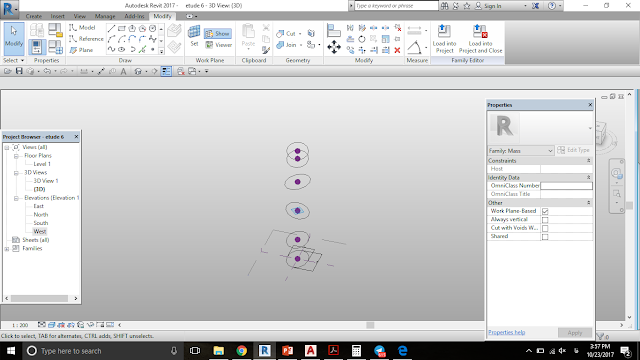 |
| Figure 10- Set each level and pick basic ellipse (typical Plan) |
 |
| Figure 11- Set each level and rotate ellipse based on total angle of each section |
 |
| Figure 12- Add parameters as width ,length and rotation of each ellipse |
 |
| Figure 13- Check Parameters in Family Type |
 |
| Figure 14- Create Volume |
Parametric Envelop of the Building
In this phase, envelope pattern is created in a conceptual mass - Metric Curtain Panel Based- and remember to select a rectangular pattern for base surface and match its dimension with volume division numbers. For envelope design, parameters are used for materials.
 |
| Figure 15- Open new Conceptual Mass-Curtail wall Based |
 |
| Figure 16- Set Rectangular Surface |
 |
| Figure 17- Change Dimensions of the Base |
 |
| Figure 18- Create Glass Envelop |
 |
| Figure 19- Draw Profile Section |
 | ||
Figure 20- Create a Profile around the Glass Envelope
|
 |
| Figure 22- Plan View |
Elevation View
 |
| Figure 23 - East Elevation View |
CHECK
 |
| Figure 24- Change A5 and check if the parameters work |
 |
| Figure 25- Change A154 from 154 to 60 and check if it works |
Interior Render
 |
| Figure 34- Interior rendering from Kitchen to living room by Cloud renderer |
Exterior Render










